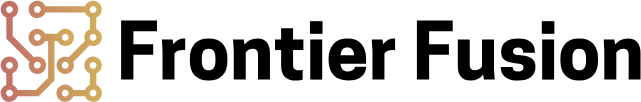Shared hosting is a cost-effective solution favored by many website owners. However, you share the server’s resources with multiple websites, which can impact your site’s performance. Optimizing resource usage on shared hosting can help ensure that your website remains fast and reliable.
Understanding Shared Hosting
Before diving into optimization strategies, it’s essential to understand what shared hosting entails. In a shared hosting environment, multiple websites reside on a single server, sharing its resources, such as CPU, RAM, and disk space.
Key Features of Shared Hosting:
- Cost-effective
- Resource sharing
- Limited control
- Suitable for small to medium-sized websites
- Basic support services
Top Strategies for Optimizing Resource Usage
Implementing the right strategies can significantly improve your website’s performance on shared hosting. Below are some of the most effective techniques:
1. Enable Caching
Caching stores copies of your web pages and resources, reducing the number of requests to the server. This can significantly decrease page load times and server load.
Types of Caching:
- Browser caching
- Server-side caching
- Content delivery network (CDN) caching
2. Optimize Images
Large images can hog bandwidth and slow down your website. Use image compression tools to reduce image sizes without sacrificing quality.
Popular Image Compression Tools:
- TinyPNG
- JPEGoptim
- ImageMagick
3. Minimize HTTP Requests
Each element on a web page (images, scripts, stylesheets) requires an HTTP request. Reducing these requests can enhance load times. Combine CSS files, use sprites for images, and limit the use of external resources where possible.
4. Use Efficient Code
Clean and efficient code can reduce server load and improve performance. Remove unnecessary characters (spaces, commas) from your code and use minified versions of CSS and JavaScript files.
Tools for Code Efficiency:
- Google Closure Compiler
- UglifyJS
- CSSNano
5. Opt for a Lightweight Theme
The theme you choose for your website can significantly impact its performance. Opt for a lightweight theme that is well-coded and doesn’t include unnecessary features.
6. Limit Plugins and Extensions
Plugins and extensions add functionality but can also consume resources. Use only essential plugins and regularly update or remove any that are unnecessary.
7. Monitor Resource Usage
Regularly monitor your website’s resource usage through your hosting control panel or third-party tools. This can help you identify and address any issues promptly.
Monitoring Tools:
- Google Analytics
- New Relic
- GTmetrix
8. Implement Lazy Loading
Lazy loading defers the loading of images and other resources until they are needed. This can reduce initial load times and improve user experience.
9. Use a Content Delivery Network (CDN)
A CDN distributes your website’s static resources across multiple servers worldwide. This can reduce server load and speed up content delivery to users.
Notable CDN Providers:
- Cloudflare
- Amazon CloudFront
- MaxCDN
10. Optimize Database Queries
Database optimization can improve website speed and reduce server load. Use indexes, optimize queries, and regularly clean up your database to improve performance.
Database Optimization Tips:
- Use indexing
- Optimize slow queries
- Regularly clean up your database
Conclusion
Optimizing resource usage on shared hosting involves a combination of strategies, including caching, image optimization, code efficiency, and monitoring. By implementing these techniques, you can ensure your website performs optimally and remains accessible to users.