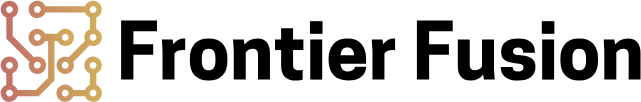In today’s digital age, social media platforms like Twitter have become a go-to source for sharing and consuming multimedia content. From breaking news to viral videos, Twitter is a treasure trove of information. However, sometimes you might want to save a video for offline viewing or to share it on another platform. This is where sssTwitter Video Downloader comes in handy. In this comprehensive guide, we will walk you through everything you need to know about using this powerful tool to download Twitter videos efficiently and effectively.
What is sssTwitter Video Downloader?
sssTwitter Video Downloader is a user-friendly online tool designed to help you download videos from Twitter. Unlike other platforms, Twitter does not provide a direct download link for its videos. sssTwitter Video Downloader bridges this gap by allowing you to easily extract and save videos from tweets. Whether you’re a content creator, a marketer, or simply someone who wants to keep a copy of a favorite video, this tool can be incredibly useful.
Why Use sssTwitter Video Downloader?
There are several reasons why you might want to use sssTwitter Video Downloader:
- Offline Viewing: Save videos to your device and watch them without an internet connection.
- Content Sharing: Share videos on other platforms or with friends without the need for Twitter links.
- High-Quality Downloads: Download videos in the best available quality, ensuring that you don’t miss out on any details.
- Privacy: Keep a copy of videos that might be removed or deleted from Twitter in the future.
- Backup: Create a backup of important or valuable content for future reference.
How to Use sssTwitter Video Downloader
Using sssTwitter Video Downloader is straightforward and doesn’t require any technical expertise. Here’s a step-by-step guide to help you download Twitter videos:
Step 1: Find the Video You Want to Download
First, navigate to the Twitter video you want to save. You can do this by searching for the tweet or by visiting the user’s profile. Once you have found the video, copy the URL of the tweet. To do this, right-click on the tweet and select ‘Copy Link Address’ or ‘Copy Tweet URL’ from the context menu.
Step 2: Visit the sssTwitter Video Downloader Website
Open your web browser and go to the sssTwitter Video Downloader website. You can easily find it by searching for ‘sssTwitter Video Downloader’ on your favorite search engine. The website is user-friendly and should load quickly.
Step 3: Paste the Tweet URL
On the sssTwitter Video Downloader website, you will see a text box where you can paste the copied tweet URL. Simply paste the URL into the text box and click the ‘Download’ button. The website will process the URL and extract the video from the tweet.
Step 4: Choose the Video Quality
Once the video has been extracted, you will see several download options. These options typically include different video qualities, such as 720p, 480p, and 360p. Choose the quality that best suits your needs. If you have a fast internet connection and plenty of storage space, you might opt for the highest quality. For slower connections or limited storage, lower quality options are available.
Step 5: Start the Download
After selecting the desired video quality, click the ‘Download’ button next to it. The video will start downloading to your device. Depending on the size of the video and your internet speed, this process can take a few seconds to a few minutes. Once the download is complete, you can find the video in your default download folder.
Advanced Features of sssTwitter Video Downloader
While the basic functionality of sssTwitter Video Downloader is simple and effective, there are some advanced features that make it even more powerful:
Batch Downloads
If you need to download multiple videos at once, sssTwitter Video Downloader supports batch downloads. Simply copy and paste the URLs of multiple tweets into the text box, separated by commas or new lines. The tool will process all the URLs and provide you with download links for each video.
Video Conversion
Some versions of sssTwitter Video Downloader offer the ability to convert videos to different formats, such as MP4, AVI, or MKV. This can be particularly useful if you need to edit the video or play it on a device that doesn’t support the original format.
Direct Download Links
For those who prefer a more streamlined process, sssTwitter Video Downloader can generate direct download links. These links can be used to download the video directly to your device or to share with others who might be interested in the content.
Download Without Tweet
One of the most unique features of sssTwitter Video Downloader is the ability to download videos without the tweet. This means you can save the video without any additional text or metadata, making it perfect for sharing or embedding on your own website or blog.
Is sssTwitter Video Downloader Safe to Use?
Safety is a major concern when it comes to downloading content from the internet. sssTwitter Video Downloader is a reputable tool with a strong track record of providing a safe and secure experience for its users. However, it’s always a good idea to take some precautions:
- Use a Trusted Website: Ensure that you are using the official sssTwitter Video Downloader website. Be wary of imposter sites that might pose a security risk.
- Check for Malware: Use a reputable antivirus software to scan the downloaded video files for any potential threats.
- Respect Copyright: While sssTwitter Video Downloader makes it easy to download videos, it’s important to respect the copyright and terms of service of Twitter and the content creators. Only download videos for personal use or with the necessary permissions.
Common Issues and Troubleshooting
Even the best tools can sometimes encounter issues. Here are some common problems users might face when using sssTwitter Video Downloader and how to resolve them:
Video Not Downloading
If the video isn’t downloading, there could be several reasons:
- Incorrect URL: Double-check that you have copied the correct tweet URL. Sometimes, users might accidentally copy the URL of a different tweet or a shortened version of the URL.
- Internet Connection: Ensure that your internet connection is stable and fast. A slow or intermittent connection can cause the download to fail.
- Website Maintenance: The sssTwitter Video Downloader website might be undergoing maintenance. Try accessing the site again later to see if the issue has been resolved.
Low Video Quality
If you are downloading a video and the quality is lower than expected, try the following:
- Select Higher Quality: If the tool offers multiple quality options, choose the highest available quality.
- Update Browser: Ensure that your web browser is up to date. Some browsers might not support the latest video formats, which could affect the quality of the download.
- Check Original Video Quality: Sometimes, the original video on Twitter might be of low quality. In such cases, the downloaded video will also be of low quality.
Slow Download Speeds
Slow download speeds can be frustrating. Here are a few tips to speed up the process:
- Use a Fast Internet Connection: A faster internet connection will significantly reduce the download time.
- Clear Browser Cache: Clearing your browser cache can help improve performance and speed up the download process.
- Avoid Peak Hours: Try downloading videos during off-peak hours when the internet is less congested.
Legal Considerations
While sssTwitter Video Downloader is a useful tool, it’s important to understand the legal implications of downloading content from Twitter. Twitter’s Terms of Service and the content creator’s rights should always be respected. Here are some key points to consider:
- Personal Use: Downloading videos for personal use, such as offline viewing or personal backups, is generally acceptable.
- Commercial Use: Using downloaded videos for commercial purposes, such as in marketing materials or for profit, might require permission from the content creator and Twitter.
- Respecting Copyright: Always check if the video is copyrighted and if you have the right to download and use it.
Alternatives to sssTwitter Video Downloader
While sssTwitter Video Downloader is a popular choice, there are other tools and methods available for downloading Twitter videos. Here are a few alternatives:
Browser Extensions
Some browser extensions, such as Video Downloader for Twitter, can be installed to automatically provide download links for Twitter videos. These extensions are often user-friendly and can be a convenient option if you frequently download Twitter videos.
Mobile Apps
If you prefer using your mobile device, there are apps available for both iOS and Android that allow you to download Twitter videos. Some popular options include Tweet Download and Video Downloader for Twitter. These apps can be downloaded from the respective app stores and offer a seamless user experience.
Online Tools
There are several other online tools similar to sssTwitter Video Downloader, such as SaveTweetVideo and Twitter Video Downloader. These tools operate in a similar manner and can be used as backups if sssTwitter Video Downloader is unavailable.
Conclusion
sssTwitter Video Downloader is a powerful and user-friendly tool that makes it easy to download videos from Twitter. Whether you need to save a video for offline viewing, share it on another platform, or create a backup, this tool has got you covered. By following the steps outlined in this guide, you can start downloading Twitter videos quickly and efficiently. Remember to always respect the legal and ethical considerations when downloading content, and consider using alternative tools if needed. Happy downloading!