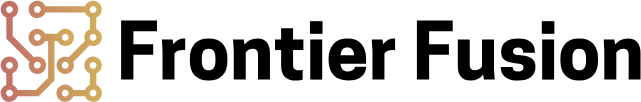Introduction
Sharing Keynote presentations online has become essential for professionals, educators, and marketers. With the rise of remote work and online education, knowing how to effectively share your presentations can significantly enhance your reach and impact. In this article, we will explore various methods to share Keynote presentations online, along with tips to optimize the process.
Methods to Share Keynote Presentations Online
There are several ways to share Keynote presentations online. Each method has its advantages and considerations based on the context of your presentation. Let’s dive into the most popular methods:
| Method | Description | Ideal For |
|---|---|---|
| Export as PDF | Converts the presentation into a universally accessible format. | Static presentations, easy sharing. |
| Upload to Cloud Storage | Stores the presentation on platforms like iCloud, Google Drive, and Dropbox. | Large files, collaborative projects. |
| Keynote Live | Allows real-time presentation sharing and collaboration through iCloud. | Live presentations, real-time feedback. |
| Export to PowerPoint | Converts the Keynote presentation to PowerPoint for broader compatibility. | Cross-platform usage. |
| Screen Recording/Video Export | Records the presentation as a video. | Webinars, recorded sessions. |
Export as PDF
One of the simplest ways to share your Keynote presentation is to export it as a PDF. This format is universally accessible and maintains the layout of your slides. Here’s how to do it:
- Open your Keynote presentation.
- Click on File in the menu bar.
- Select Export To and then PDF.
- Choose your desired PDF options and click Next.
- Save your PDF file and share it via email, messaging apps, or upload to a cloud storage service.
Upload to Cloud Storage
Cloud storage platforms like iCloud, Google Drive, and Dropbox are excellent for sharing Keynote presentations online. They allow easy access and collaboration. Here’s a step-by-step guide on how to share using these platforms:
- Ensure you have an account with your chosen cloud storage service.
- Upload your Keynote file to the cloud storage.
- Generate a shareable link or invite collaborators directly through the cloud service.
- Send the link to your audience via email, social media, or other communication channels.
Keynote Live
Keynote Live is a powerful feature that allows you to share your presentation in real-time through iCloud. Your audience can view the presentation from any device with a web browser. Here’s how to use Keynote Live:
- Open your Keynote presentation.
- Click on the Play button in the toolbar.
- Select Keynote Live Settings.
- Click Invite Viewers and copy the provided link.
- Share the link with your audience via email or messaging apps.
- Start your presentation, and viewers will be able to follow along in real-time.
Export to PowerPoint
Sometimes, you may need to share your Keynote presentation with users who primarily use Microsoft PowerPoint. Converting your Keynote file to PowerPoint ensures compatibility and easy sharing. Here’s how to do it:
- Open your Keynote presentation.
- Click on File in the menu bar.
- Select Export To and then PowerPoint.
- Choose your export options and click Next.
- Save the file, which will be in the .pptx format.
- Share the PowerPoint file via email, cloud storage, or other sharing methods.
Screen Recording/Video Export
Sharing your presentation as a video can be particularly effective for webinars and recorded sessions. You can either record your screen while presenting or export the presentation as a video file. Here’s how to do it:
- Open your Keynote presentation.
- Click on File in the menu bar.
- Select Export To and then Movie.
- Choose your settings, such as slide duration, and click Next.
- Save the video file in your desired format.
- Upload the video to platforms like YouTube, Vimeo, or cloud storage, and share the link with your audience.
Tips for Effective Sharing
Now that we’ve covered the methods, here are some additional tips to ensure your Keynote presentations are shared effectively:
- Check Compatibility: Ensure the exported file formats are compatible with your audience’s devices and software.
- Optimize File Size: Compress images and videos within your presentation to reduce file size for easier sharing.
- Test Links: Always test the shareable links yourself before sending them to your audience to ensure they work correctly.
- Use Strong Passwords: When sharing sensitive information, protect your presentations with strong passwords and share them securely.
Conclusion
Sharing Keynote presentations online is straightforward when you know the right methods and tools. Whether you choose to export as PDF, use cloud storage, leverage Keynote Live, convert to PowerPoint, or create a video, the key is to choose the method that best suits your audience and presentation objectives. By following the tips provided, you can ensure your presentations are accessible, engaging, and secure.