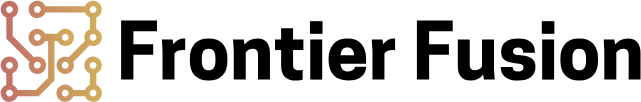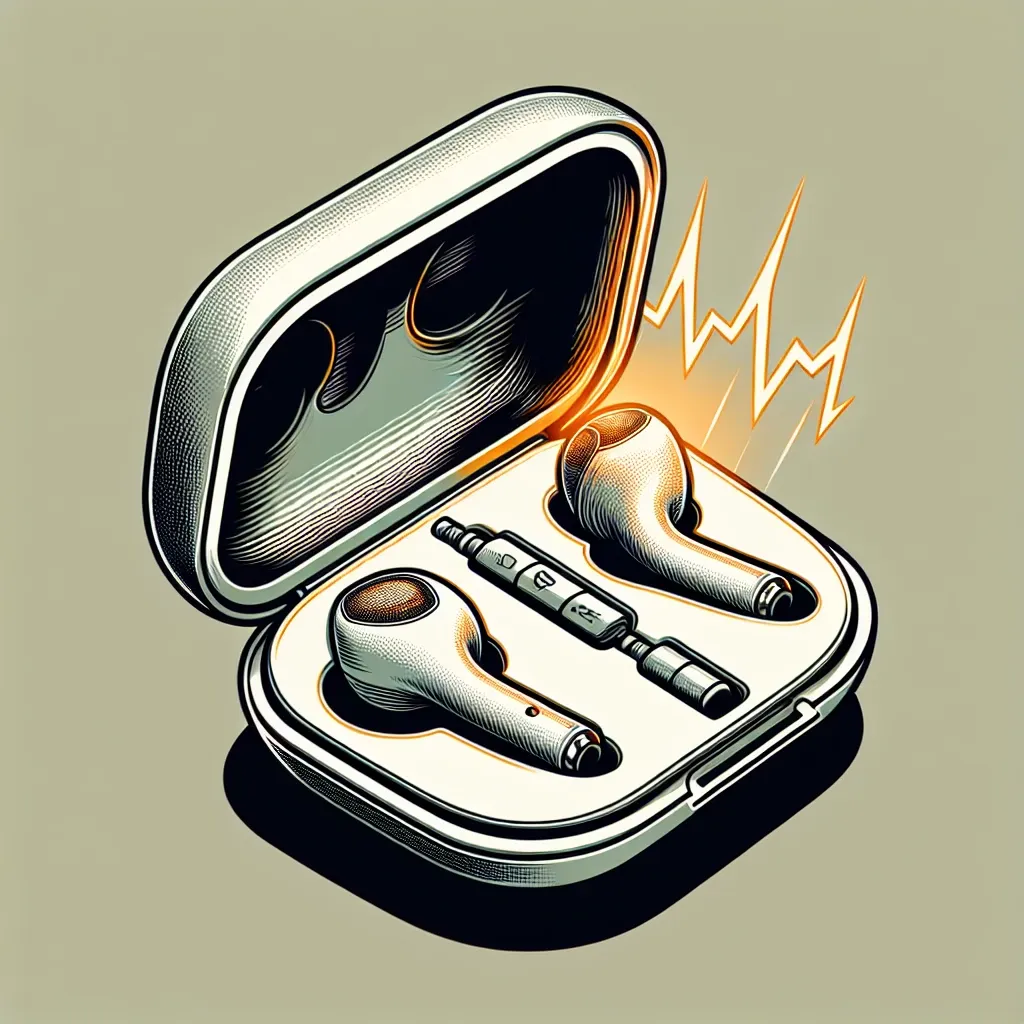Encountering the orange blinking light on your AirPods or the case can be perplexing. This indicator often signals that there is an issue that requires attention. Here we will decode what the orange blinking light means and provide actionable steps to resolve it.
Understanding the Orange Blinking Light
The orange blinking light on your AirPods or their case typically indicates a connectivity error or a charging problem. It’s crucial to identify the exact cause to apply the appropriate solution.
Common Reasons for Orange Blinking Light
| Reason | Description |
|---|---|
| Low Battery | Indicates that the battery level is too low to function properly. |
| Pairing Issue | Problems with pairing the AirPods to an Apple device. |
| Firmware Update Needed | Outdated firmware that may require an update. |
| Hardware Malfunction | Indicating a potential issue with the hardware. |
Step-by-Step Troubleshooting Guide
1. Check Battery Levels
The first step is to ensure your AirPods and case have sufficient battery. Follow these steps:
- Place the AirPods in the case.
- Connect the case to a power source using the provided cable.
- Allow charging for at least 15 minutes.
2. Reset Your AirPods
Resetting often resolves many connectivity issues. Here’s how:
- With the AirPods in the case, open the lid.
- Press and hold the setup button on the back of the case until it blinks orange, then white.
- Re-pair the AirPods with your device.
3. Perform a Firmware Update
Updating the firmware may rectify software glitches. Steps:
- Connect your iPhone or iPad to an internet connection.
- Ensure the AirPods are paired and in their case.
- Navigate to the ‘Settings’ -> ‘General’ -> ‘About’ -> ‘AirPods’.
- Check for available updates and follow the prompts.
4. Contact Apple Support
If the problem persists, it’s advisable to contact Apple Support for further assistance. Potential hardware issues might require professional attention.
Preventive Measures
Taking preventive steps can avert potential issues:
- Regularly update the firmware.
- Avoid extreme temperatures.
- Use genuine Apple charging accessories.
Conclusion
Understanding why your AirPods or their case are blinking orange light is essential for effective troubleshooting. Following these steps can help maintain the performance and longevity of your device.